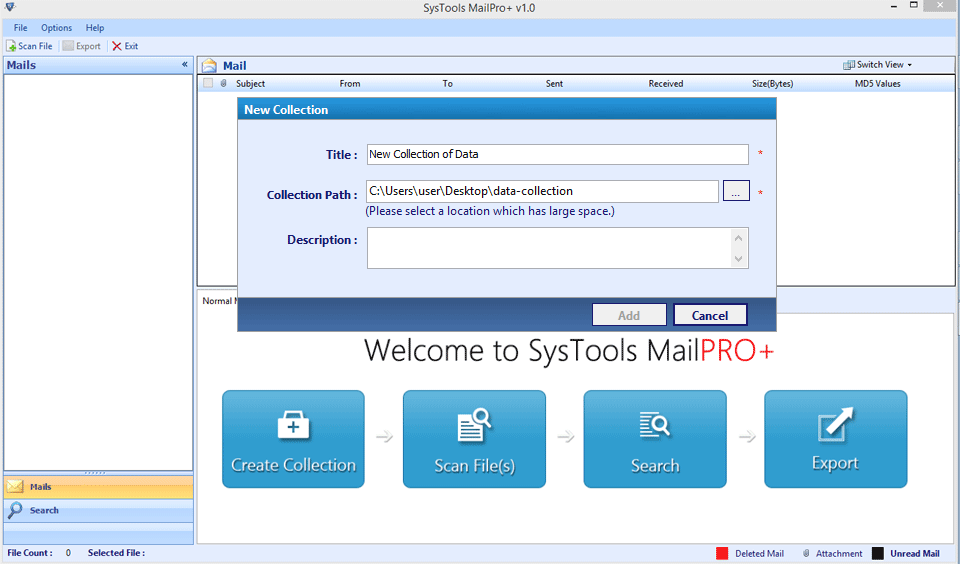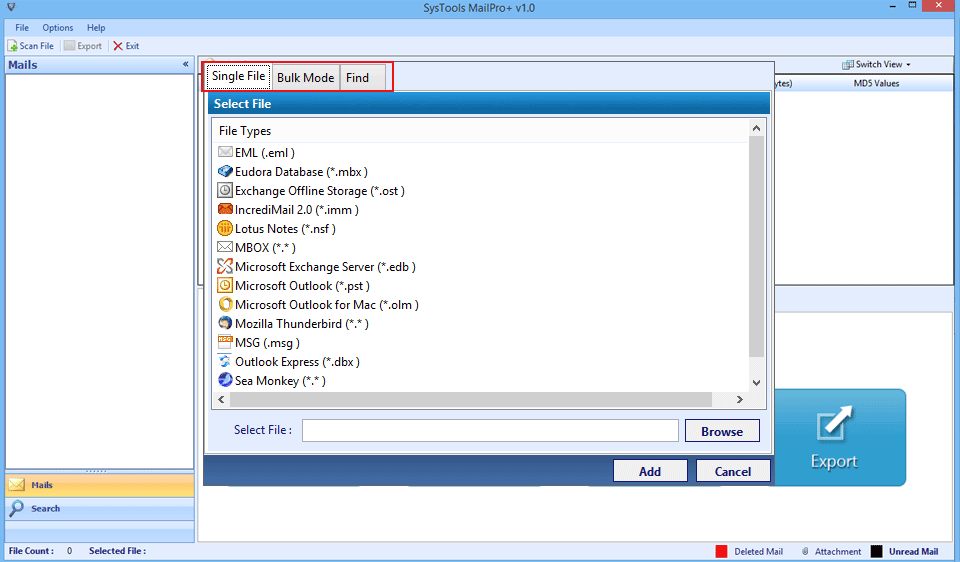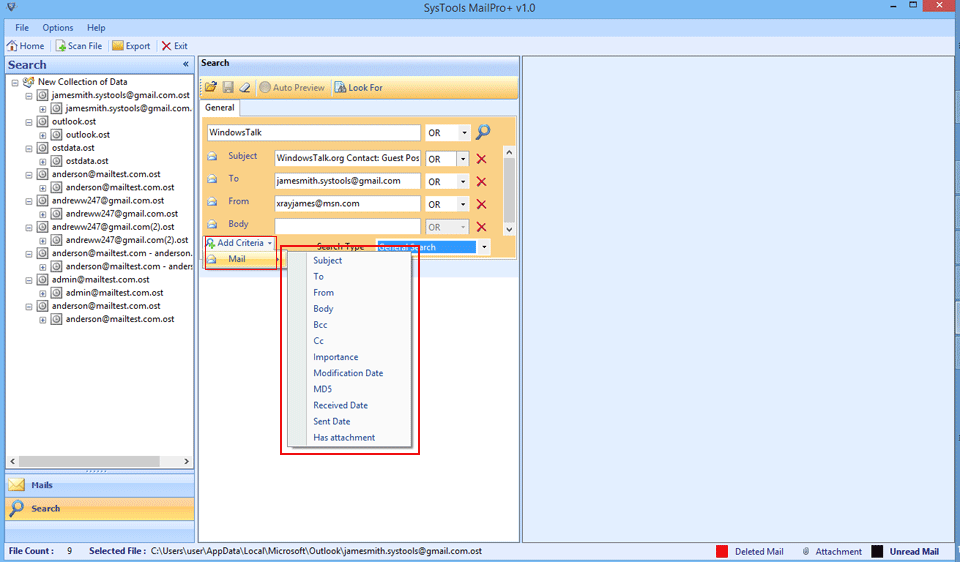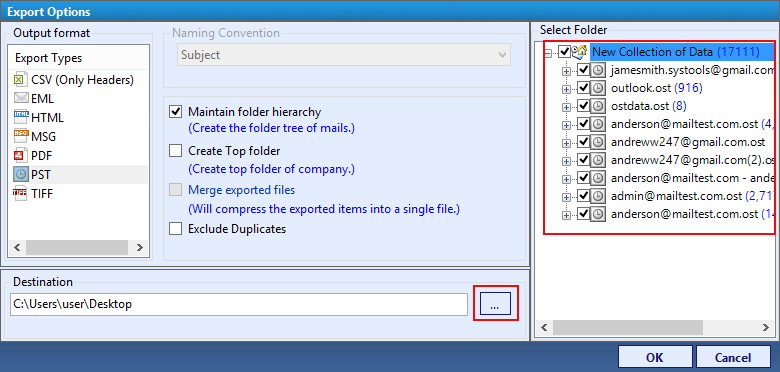Case Management via Collection
Email Exporter Software provides the advanced functionality for creation of collection. It allows you to traverse multiple file types and save all performed operations for further usage. Case management is the very first challenge faced by the technocrats. The mechanism of creation, opening and closing of case collection in email extractor software allows you to handle the traversed file types robustly.
Auto Locate Files on Disk
Professionals can save their time with the automated file selection mechanism of the MailPro+ Email Exporter Software. Option to traverse a Single File for viewing, searching and exporting of data is available. Techies can also use the Bulk Mode that allows you to add multiple files as well as browse a complete folder where an assortment of files have been archived. Best tool for Windows OS 11, 10, 8, 7, etc.
Support to Multiple File Types
Free Email Extractor software is sophisticated solution that works on 20+ Email Formats supported by 80+ Email Clients. The most commonly supported email types include PST, MSG, OST, EDB, OLM, NSF, DBX, EML, MBX, TBB and IMM. Users have the facility to browse a single file via Single File Mode or multiple files via Bulk Mode and they can export into other file format by Multi Utility Tool.
Flexible Mail Preview Modes
Thoroughly preview entire email data with simultaneous properties in detail via 9 different Email View Modes using Email Data Extractor Software. The broad range of Email Views provided by Email Exporter Software includes Hex View, Normal Mail View, Message Header View, Properties View, MIME View, Hierarchical View, HTML View, Attachment View and RTF View. Multiple views for forensic purposes.
Recursive Listing of Emails
An all-in-one email viewing mechanism is available in Email Exporter Online Pro. Collectively view all the emails that are available within the Main Folder and its SubFolders. Also easily get the listed view of emails that are available under the Top Folder (Single Folder). Get a quick preview of all the emails available in the nested folders too using this multi-tasking software.
Robust Search Filters
MailPro+ Email Migration Tool provide advanced search for filtering crucial evidence from emails. The Email Extractor Software is equipped with 10+ email searching parameters that include: - Subject, From, To, Sent Date, Importance, Bcc, MD5, Has Attachment, Received Date & Modification Date. The Default Search option provides a platform for Keyword Based Search.
Export into 7+ Email Types
Export either Selective Mails or Mails in Bulk from the traversed files using MailPro+ Email Conversion Software. Promising file types for email conversion include; PST, EML, PDF, MSG, TIFF, CSV and HTML. This feature of Email Extractor Software avails you with the facility of hassle free exposure to email data on multiple platforms.
Custom Export Settings
The Export option extended by the Email exporter Pro provides various helpful customizable options. Users can utilize the various Naming Conventions that include; Subject, Subject+Date, & many more patterns. Email Extractor software provides maintains folder hierarchy option for maintaining an original folder arrangement.