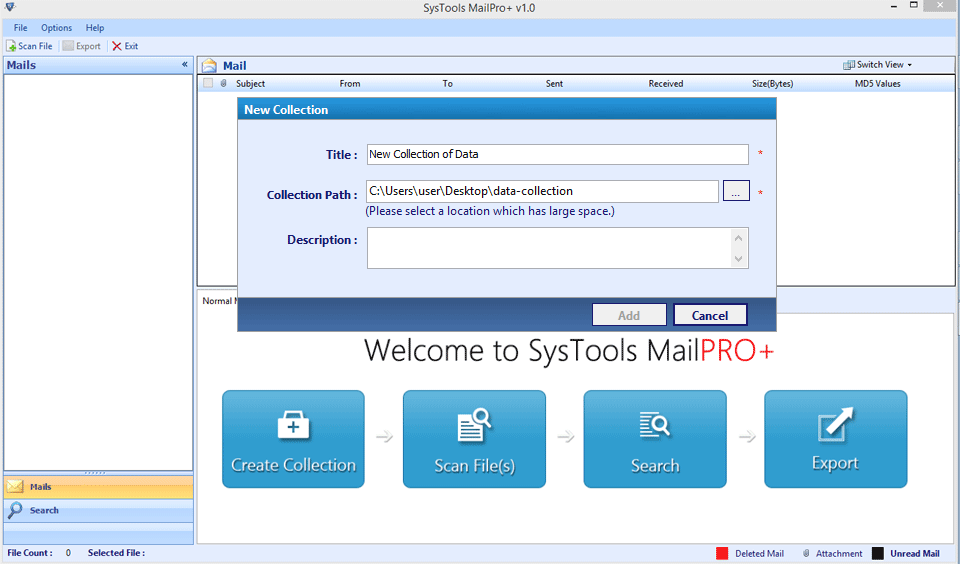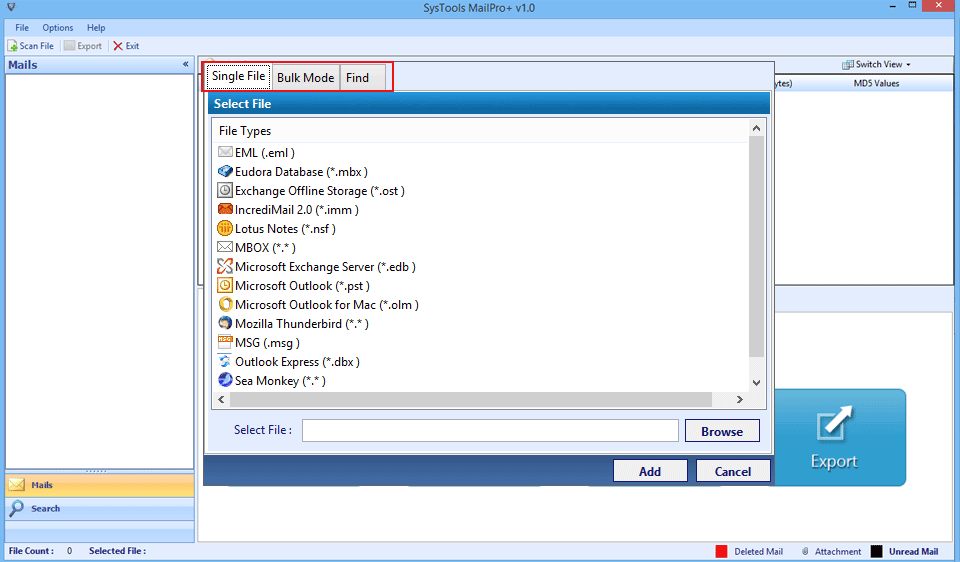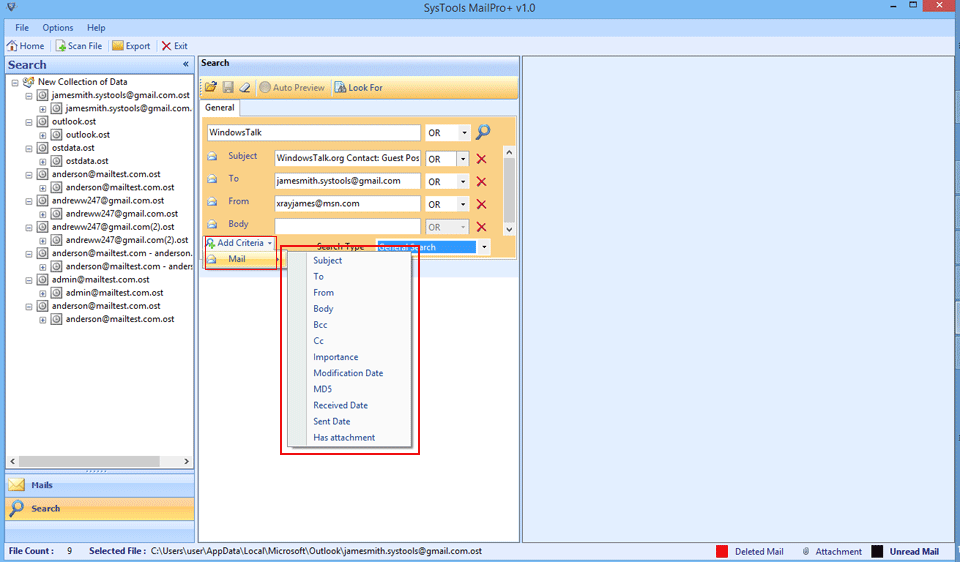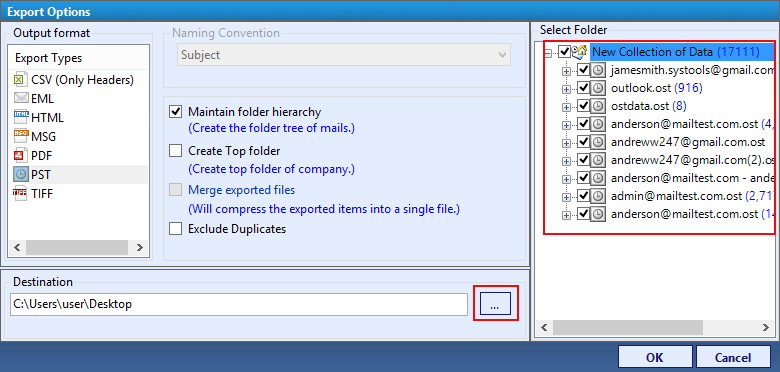View MBOX File Viewer Data
MBOX File Viewer software supports viewing MBOX Data file items which provide multiple export options: PST, MSG, EML, PDF, and Print. With the help of MBOX Reader where you can easily view MBOX files along with attachments. Use this .mbox Viewer software which provides the facility to browse & Open MBOX file without installation to view .mbox files.
Open & Extract MBOX File
The MBOX file can be a browser tool that allows users to open and extract MBOX files without accessing the MBOX email client. The MBOX file Viewer shows the preview of all the data emails along with attachments, such as documents, images. And, also retains MetaData.
View MBOX Emails with Attachments
In addition, the MBOX File Viewer helps a user to view the emails along with attachments. It also maintains Metadata integrity of all the emails. MBOX file viewer also allows users to export MBOX files to Outlook PST format with the complete mailbox items.
Keep Same Folder Structure
The MBOX Viewer Software helps users to easily Open & View all the files from the MBOX mailbox file within the same folder structure. The standalone MBOX viewer application can open and extract the MBOX files without any other application.
Load MBOX Files Automatically
However, the MBOX Viewer software first step is to scan the entire system and show all the MBOX database files. This MBOX Viewer software adds them automatically to save user’s time. This is the main feature which helps all those users who do not know the exact location of the file.
Compatible with Available Windows OS
The MBOX file viewer software is compatible with all versions of Windows Operating system. It runs smoothly on the latest as well as the older versions of Windows.