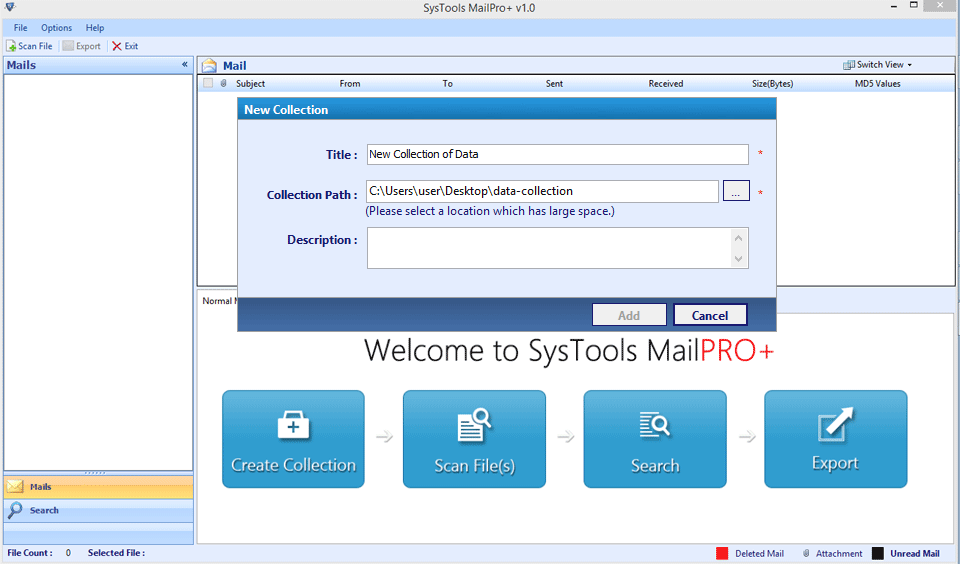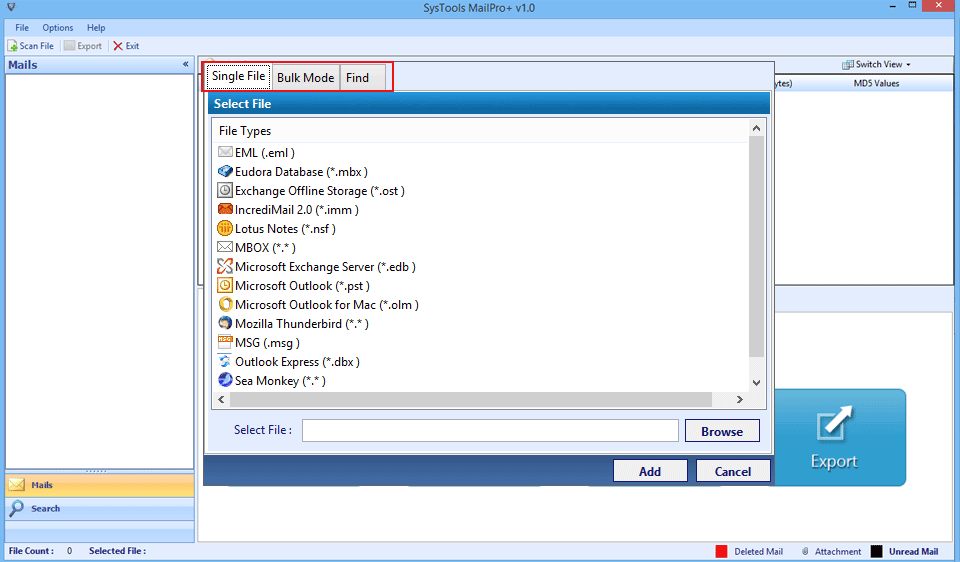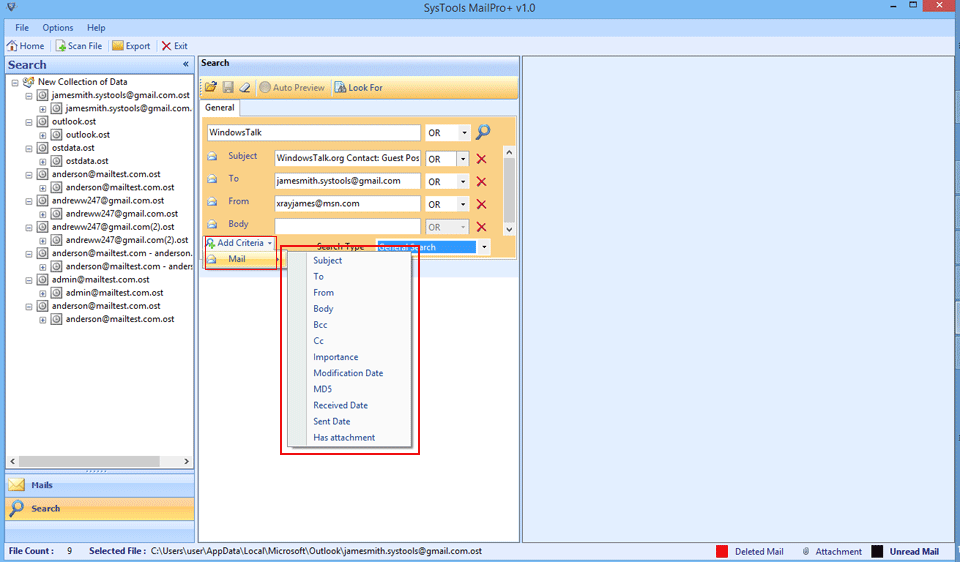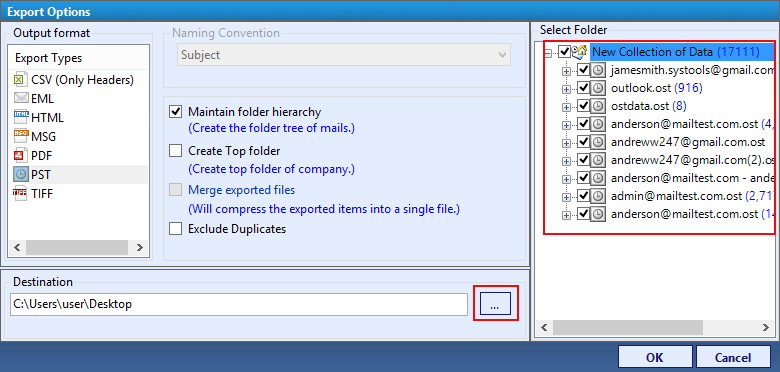Export The Bat to Outlook Directly
The tool provides solutions that transfer emails directly from The Bat to Outlook in a few simple steps. But you need to install an application on the same computer. Otherwise, you need to help with another application.
Auto-Detect Feature
The software comes with an advanced option to automatically locate the Bat mailbox data into the interface. If you come from a non-technical background, these features will help you to find the mailbox data automatically.
Keep All Email Properties
The Bat to Outlook software ensures to migrate all email along with attachments. The tool keeps all the email properties such as email addresses (to, cc, from, bcc), text format, hyperlinks, and subject, without any alliteration.
Dual Manual Selection Options
The Bat to Outlook Migration Wizard offers two different options to manually upload the Bat mailbox data into the utility. That is Select File or Select Folder Option.
Maintain Folder Structure Hierarchy
It provides a fast and reliable solution with the data integrity facilities. It preserves and maintains the mailbox folder hierarchy without losing data. So, you will get the original folder structure after completing the process.
Windows Supportable Solution
The utility can run Windows 7, 8, 8.1, 10, Windows Server 2019, 2016, 2012, and much more, with all the interface support i.e., 32-bit & 64-bit OS.