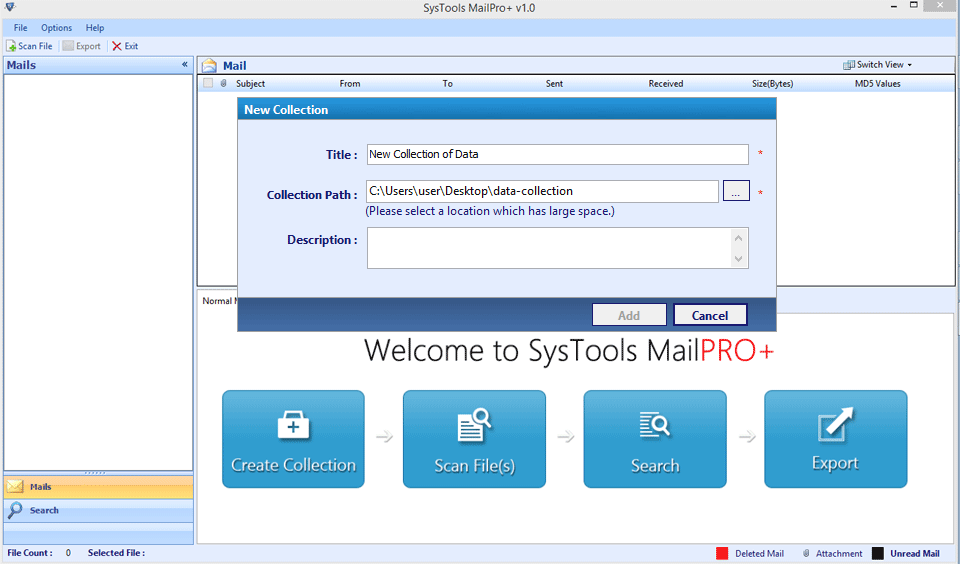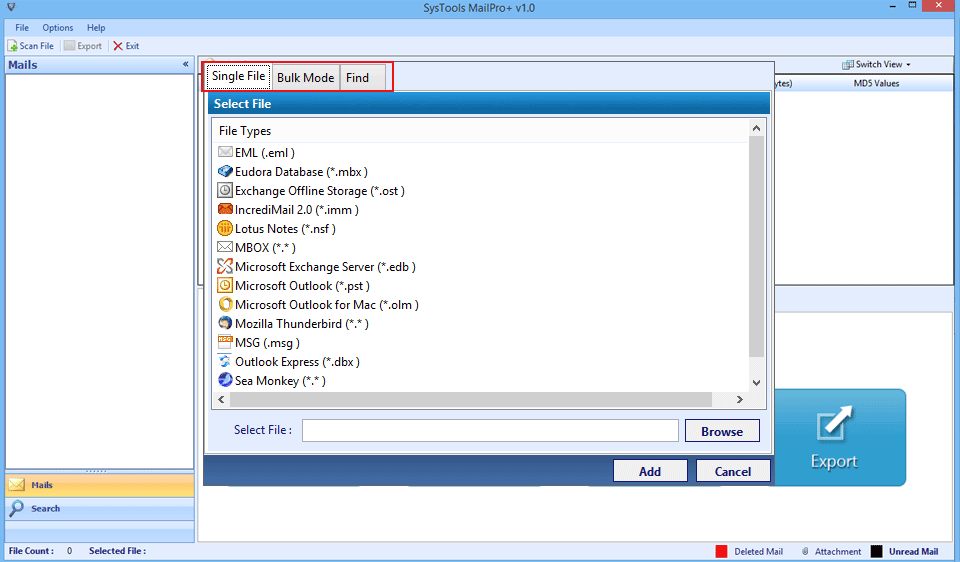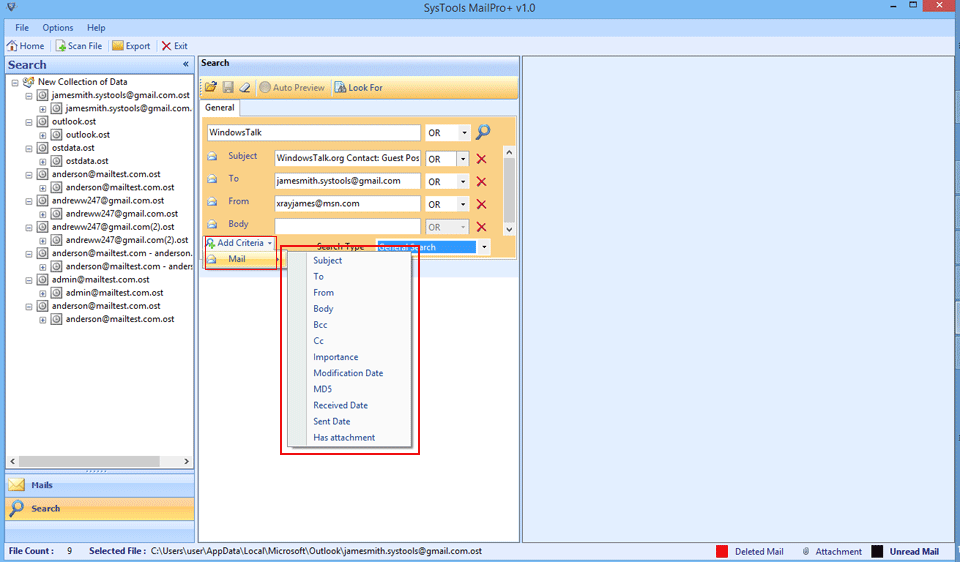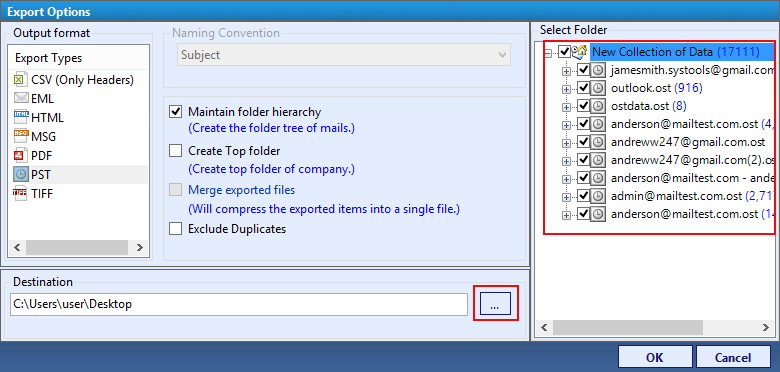Convert DBX to Different Formats
The tool allows users to convert Outlook Express DBX emails to PST, EML, MSG, MBOX, and PDF file format along with the attachments. One can add and convert the multiple DBX files to any of the given file formats at once
Preview Attachments of Emails
In the built viewer of Outlook Express to Outlook migration software it will show an instant preview of all attachments of the corresponding emails. You can easily preview attachments like documents, images, etc and you cannot save the attachments directly.
Save File in New Folder
DBX converter utility has an option to save files by creating a new folder directly from the software panel. To save DBX files as PST/ EML/ MSG/ MBOX/ PDF instead of selecting an existing folder, directly to make a new folder & save.
Preview Emails in Multiple Styles
The Outlook Express to PST converter allows to view each email message body of the selected DBX file into different views like: Hex View, Property view, Message Header view, Attachments view, etc.
Retain Original Folder Hierarchy
Outlook Express to Outlook Migration software maintains the original folder structure of Outlook Express DBX files if it contains Folder is .dbx files. Therefore, folder structure and order of Outlook Express emails will remain unchanged even after converting the DBX emails to PST, MBOX, PDF, or EML file format. Otherwise, it will maintain hierarchy as available on the disk.
Compatible with Available Windows OS
The Outlook Express to Outlook migration software is compatible with all versions of Windows Operating System. Windows OS 11 (64 bit), 10, 8, 7 (32 bit or 64 bit) & Windows Server 2016, 2012 R2, 2008. It runs smoothly on the latest as well as the older version of Windows.