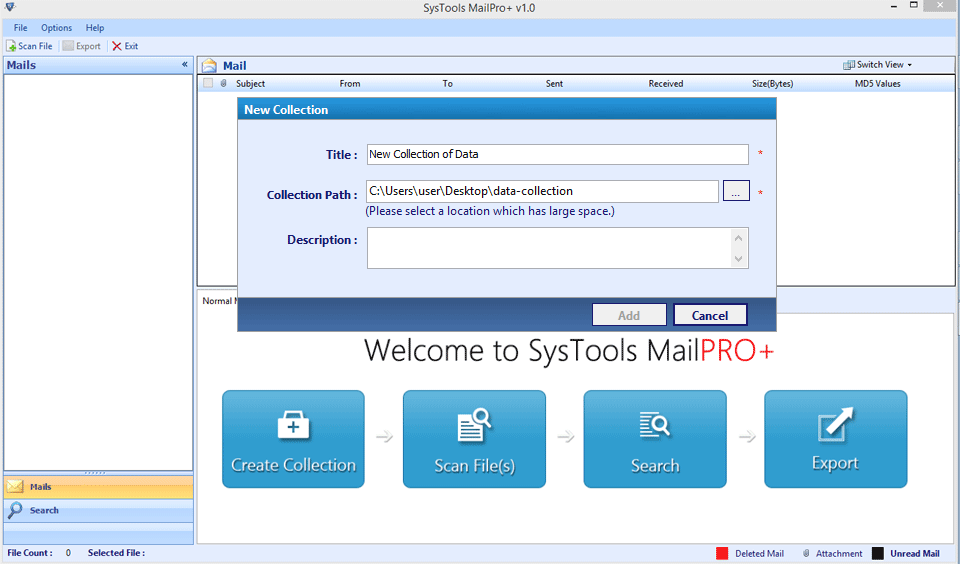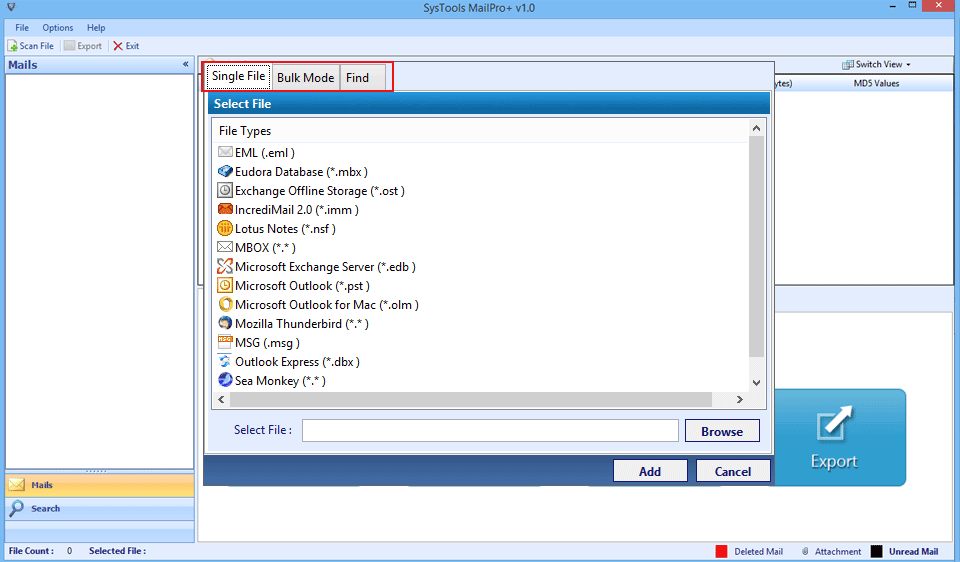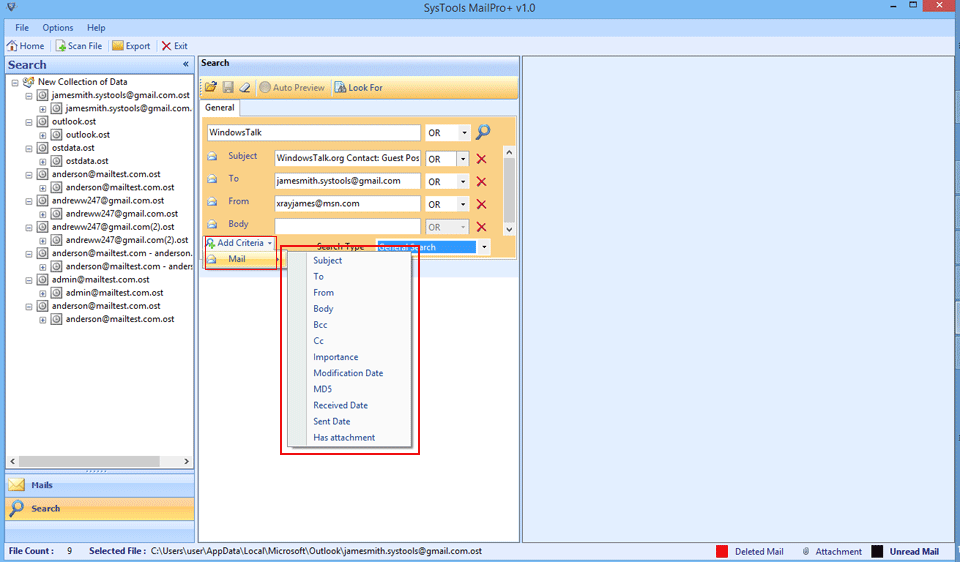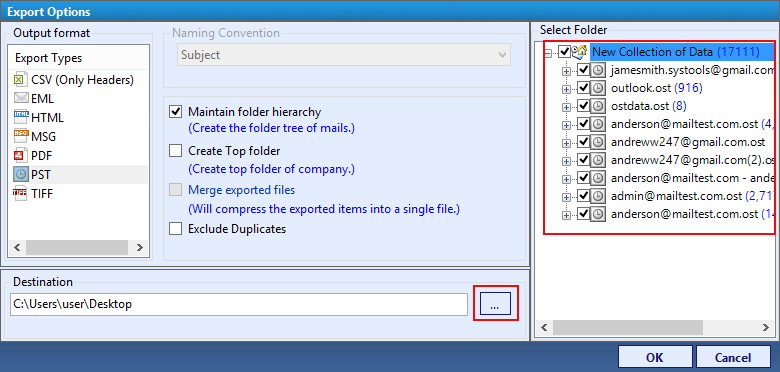Apple Mail to Outlook Migration
The Apple Mail converter performs multiple file conversion into PST file format. It also allows users to move the entire data from Mac Mail into Outlook for Windows. However, there are no restrictions on the size and number of files for the conversion.
Batch Migration
The tool allows users for batch migration of Mac Mail messages to Outlook along with attachments. It provides the option to select and convert multiple Apple Mail mailbox files into PST without any hassle.
Maintains the Folder Hierarchy
The Apple Mail to Outlook migration has the capability to maintain the hierarchy of folders along with the associated emails. It will keep all the email folders and subfolders structure of Outlook database files the same as it was in Mac Mail. Well, this tool also offers an option through which users can save the resultant PST file at any destination location.
Multiple Customizable Settings
Apple Mail to Outlook tool provides a multitude options when migrating emails from Mac Mail to PST file format. Therefore, from the creation of a single PST file for all the Mac Mailboxes to generating different PST for each mailbox file, this software does it all.
Preview Apple Mailboxes
The software is done scanning the Apple mail data files, it previews all the emails within the tool interface. There are different preview modes including Normal view, Attachments view and header view which help users to analyze data before conversion.
Compatible Software
The Mac Mail to Outlook converter is a Windows-based application that is compatible with Windows 7, 8, 8.1, 10, and all later versions. Also, MS Outlook 2007, 2010, 2013, 2016, 2019, etc., it can be easily supported by this tool. The utility equips a well-integrated and systematic GUI.