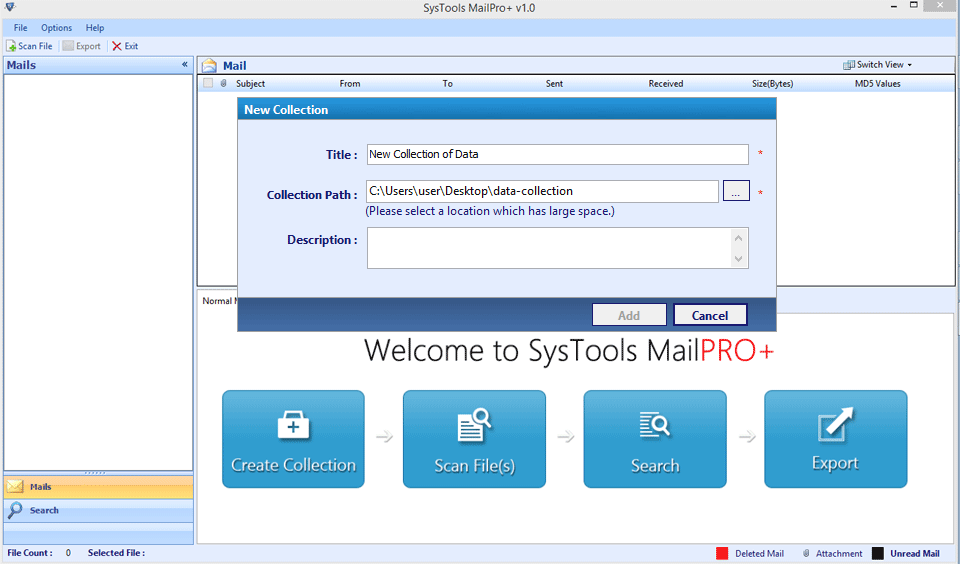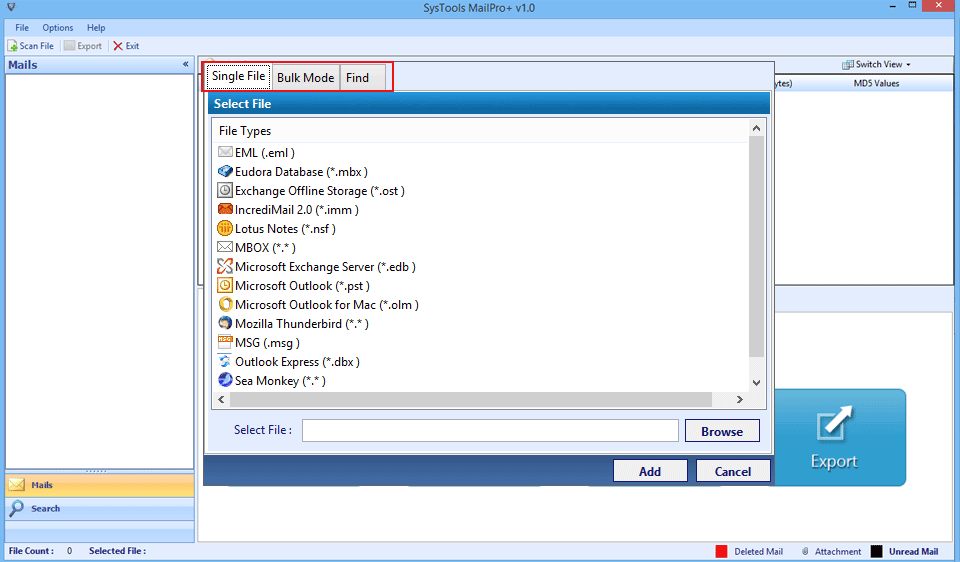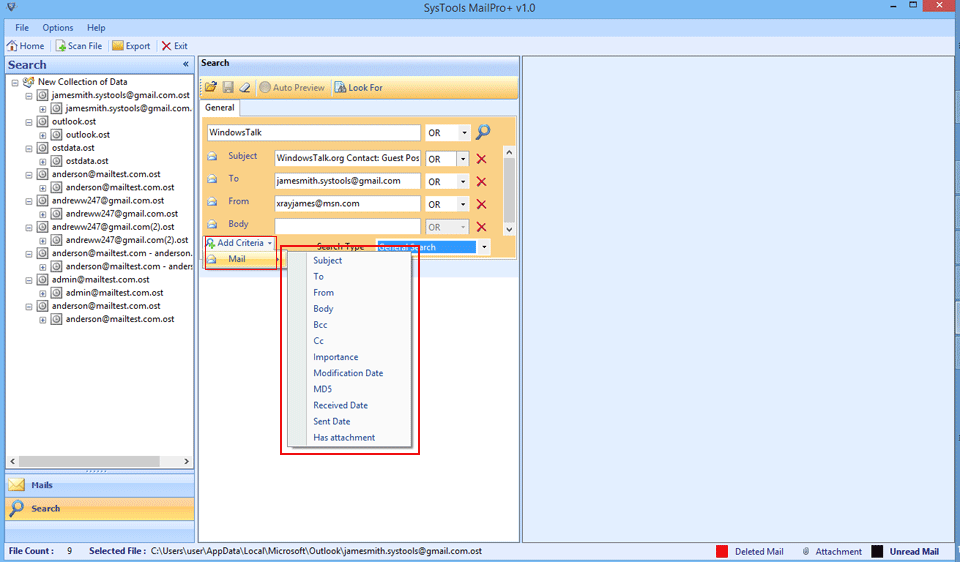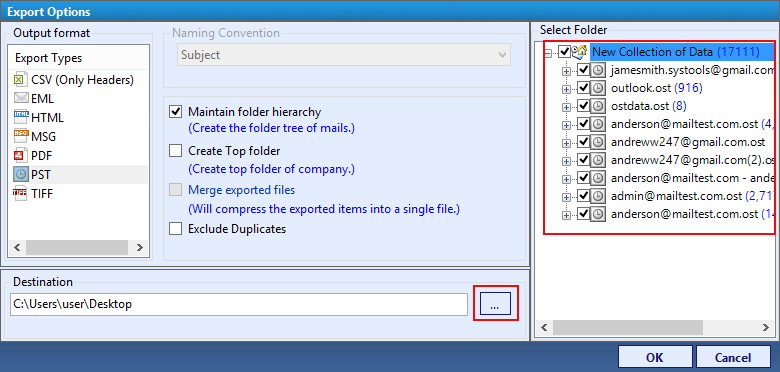Best Email Migration Software
Email Migration has always been a tedious and time-consuming procedure. It doesn't matter if you forward just a few emails or migrate them in bulk, but it is often a problem to make sure that your email migration tool perfectly fits the type of requirement. To avoid data loss when migrating email, use a reliable Email Conversion Tool.
- Email Migration Tool to Supports over 12 Email File Types
- Migrate Emails and Attachments from Different Email Clients
- Supports to Export Lotus Notes Email to Microsoft Outlook
- Best Utility for SeaMonkey to Outlook Migration Process
- Provide Support to Migrate Thunderbird to Microsoft Outlook
- Software for Exporting Data from The BAT to Outlook
- Perform Mac Mail to Outlook Migration on Windows OS
- A Complete Tool to Migrate Multiple Eudora Emails to Outlook
- Efficient Application to Move Emails from Outlook Express to Outlook
- Supports Windows OS 11, 10, 8.1, 8, 7 & Windows Server 2016, 2012, 2008