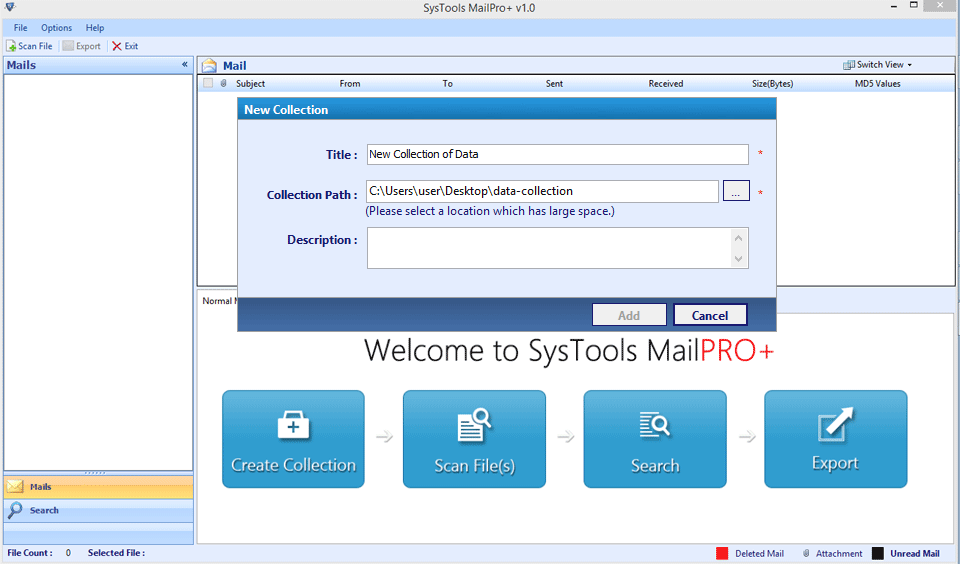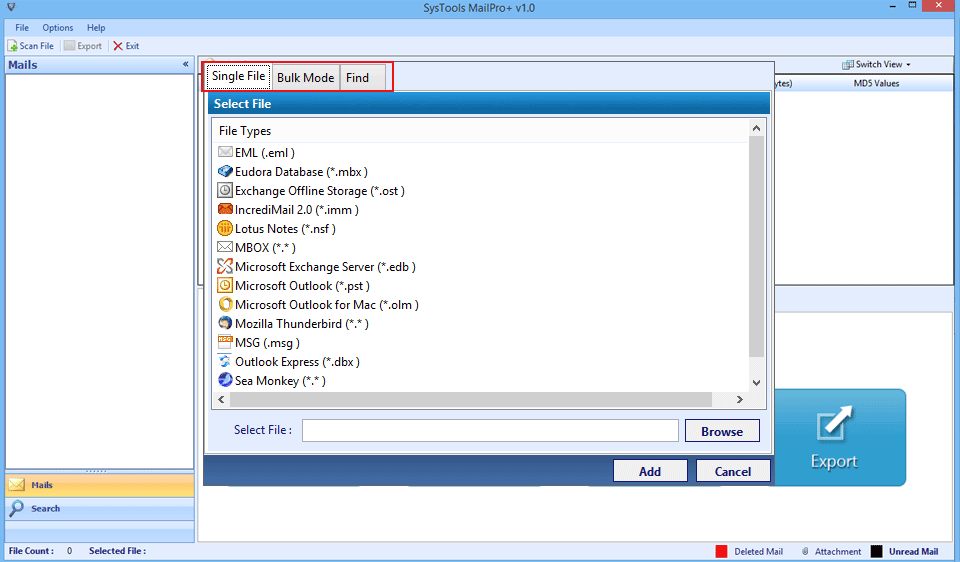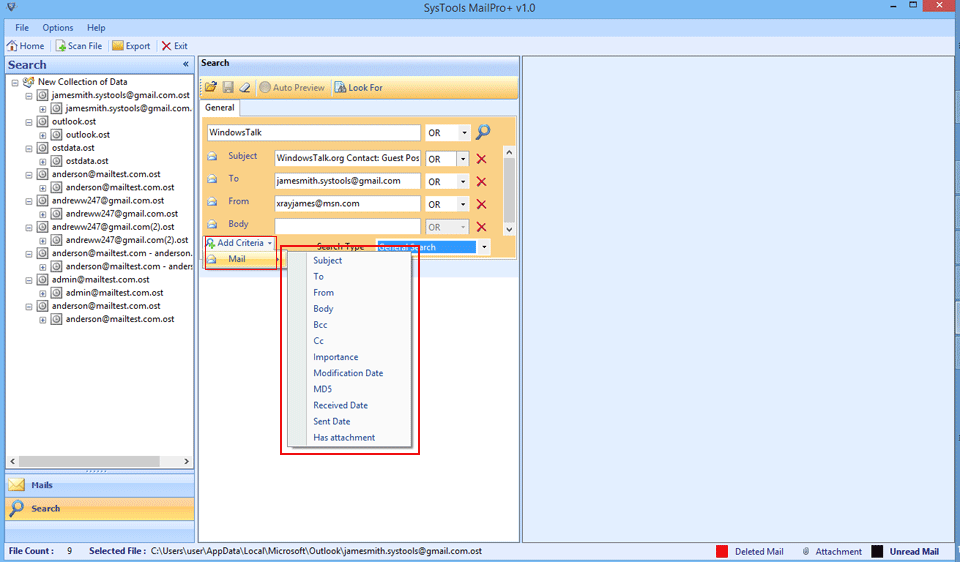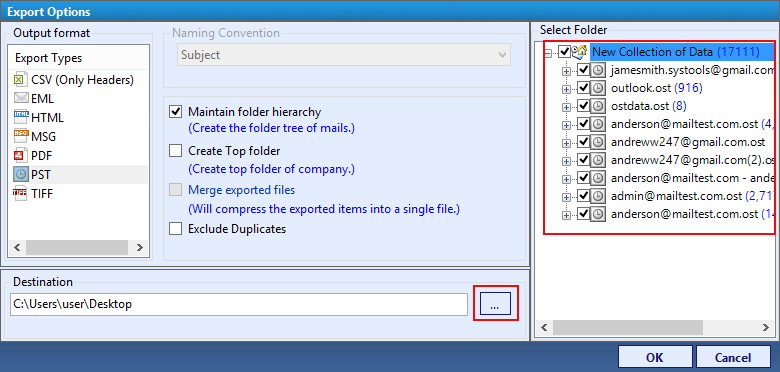Convert EML to PDF on Windows
Add any number of EML files in converter software and get them all exported at the same time using the EML to PDF Converter tool. The source of EML files can be from any email client. Converted PDF files can be opened on Windows systems on any PDF viewing application.
Batch EML Conversion
Batch conversion provides the facility to select multiple EML files and convert them at once using the multiple file option. This feature allows users to choose various EML files saved at different locations or a folder containing several EML documents. However, you can migrate them all in a single step and save your precious time using this feature.
File Preview Feature
Before starting the migration from EML to PDF file format, the tool shows you the mailbox items stored into the file. It provides facilitates for the selection of the correct mailbox item for the conversion. It also avoids the migrating of the wrong file. To see the email content, double-click on the particular email. The email messages will appear in the right pane.
Save Attachments from EML File
The EML to PDF Converter tool provides a feature to save email attachments while exporting to any file format. Users can use the option when the attachment files are not required, and you want to avoid them from conversion. In this case you do not enable this feature, the utility will convert EML to PDF along with the attachments.
Save in the Same Folder Feature
If you want to save the output file and the source file in one location, then you can opt for the Save in the same folder feature. To use this option, tick the save in the same folder option and proceed further. While selecting this feature, the file will save at the source of location. Therefore, you can locate the file.
Widely Compatible Tool
This software has all the latest features and necessary specifications which are required for a new user. Most of the users are using the Windows Operating System. However, the software developed to run effectively on all the versions of Windows. Whether you are using Windows 10, 8, 8.1, 7, you can download the tool and use it effectively.