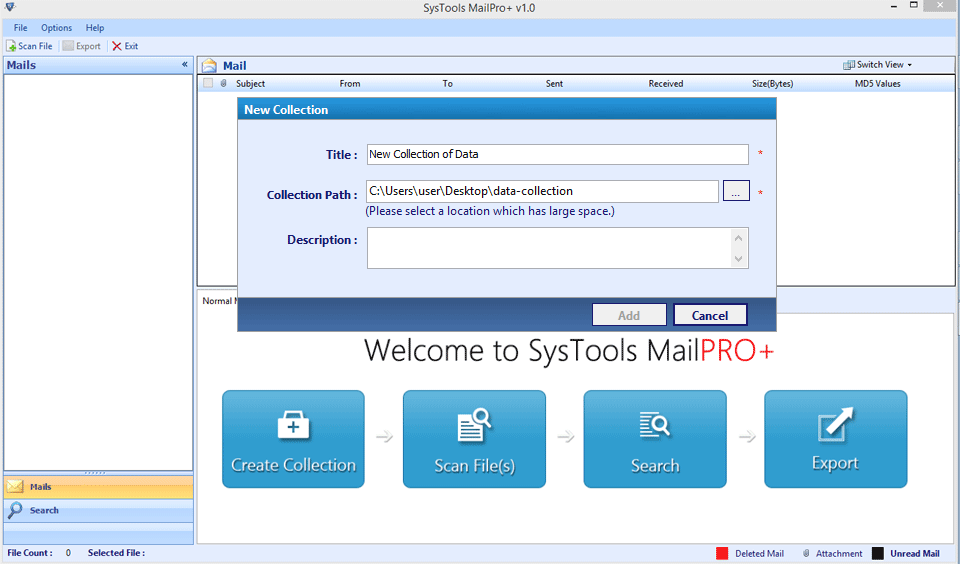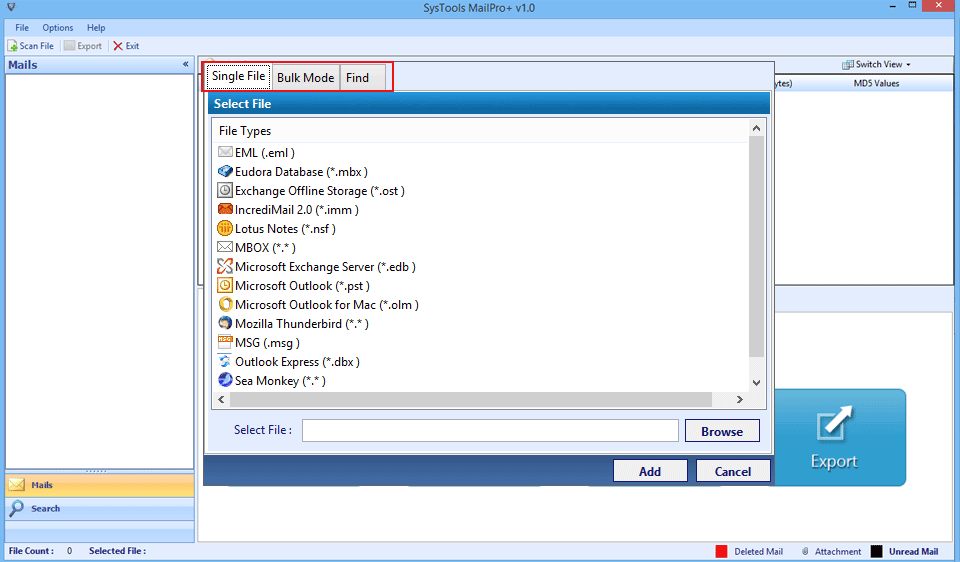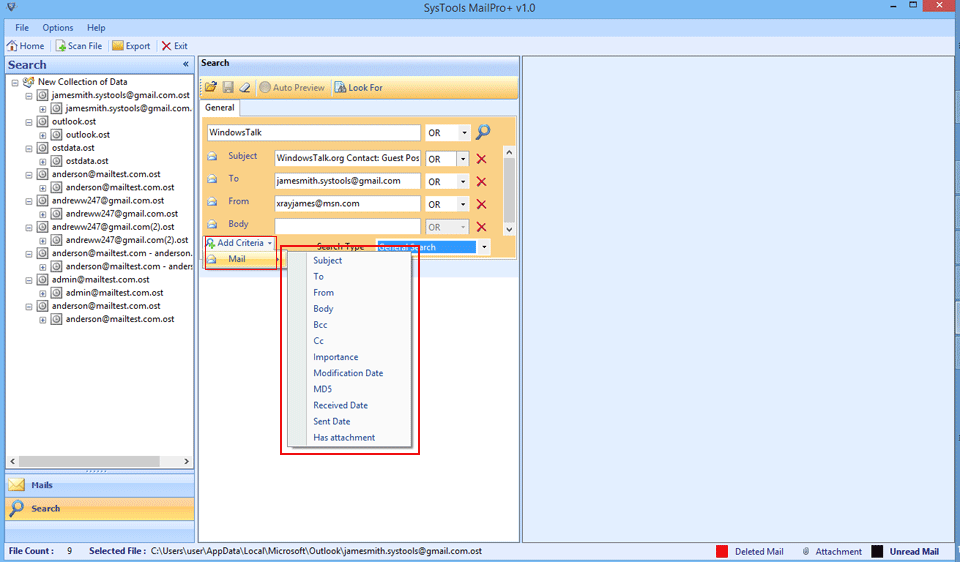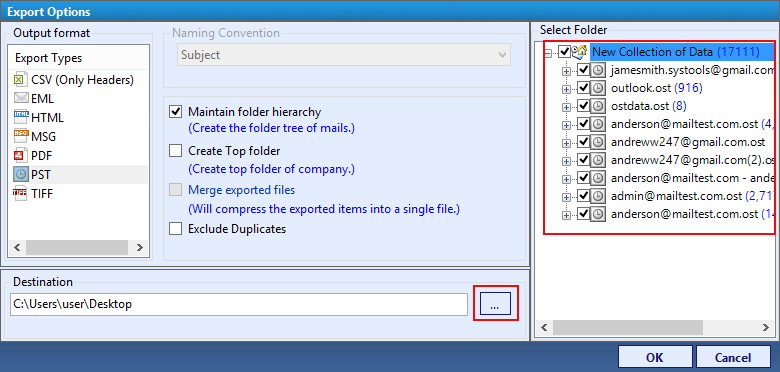Recover Damaged EDB Files
This software can also help users to remove the damaged exchange EDB files, apart from which it is simply converting EDB files into HTML format. It also scans the file for nany errors, and the tool will recover them, and then convert them to HTMLl format.
Convert the File to Multiple Formats
Users have an option to convert an EDB file to HTML format. Therefore, EDB to HTML converter also has a special feature that provides users with the choice to convert EDB to HTML formats into the other formats such as MBOX, PDF, PST, EML.
Convert Public & Private EDB Files
The utility is designed to keep the metadata information about Exchange EDB files intact, as a manual conversion method, which might result in the partial or complete loss of such data. It includes information emails, contacts, notes, journal, and calendar.
Provides Dual Scanning Mode for EDB Files
The software provides users with a dual scanning ability. These moods are: Quick scan & Advanced scan mode. Users can go for a quick scan in case their EDB files have minor issues, or they can opt for an advanced scan if they are facing any major problems with their EDB files.
Compatible With Windows Operating System
EDB to HTML converter software is compatible with all the latest versions of Windows OS like Windows 7/ 8/ 8.1, 10. Moreover, it also supports Windows Server 2016, 2012, 2008, 2003.
Create CSV Report After Conversion
By using this EDB to HTML conversion tool, users can also create a CSV report of your converted files. This helps users to create a clear record for the migration process for future reference.